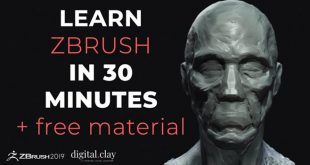Marvelous Designer 6 New Features Tutorial
In this post you will see Marvelous Designer 6 New Features Tutorial.
Marvelous Designer 6 Tutorial: All About Buttons and Buttonholes
In this Marvelous Designer 6 tutorial you’ll learn All About Buttons & Buttonholes. I’ll teach you how best to create buttons and buttonholes, how to modify them, change colors, textures, size, weight, angle, sewing position; how to generate buttons/buttonholes at an exact distance from each other; how to create and save out button presets; rename buttons etc.
Marvelous Designer 6 Video Tutorial Free: Offset Pattern Outline Feature
In this free Marvelous Designer 6 tutorial you’ll learn all about the new “Offset Pattern Outline Feature” and how to use it for different creative designs.
Marvelous Designer 6 Video Tutorial on Align & Distribute Options
In This Marvelous Designer 6 video tutorial you’ll learn all about the Align & Distribute options which can be used to clear up a messy scene, align 2D patterns, segment points and internal lines.
Marvelous Designer 6 Tutorial: All About the Solidify Tool
Free Marvelous Designer 6 tutorial about the new Solidify Tool in MD6. Learn how to keep those nicely-simulated wrinkles the way you want them without them changing during simulation and animation.
Marvelous Designer 6 Tutorial: All About the Chalk Tool
In this Marvelous Designer new features tutorial you’ll learn all about the Chalk Tool, what it can be used for, how to create internal shapes/lines from chalk lines, how to delete chalk lines etc.
Free Marvelous Designer 6 Video Tutorial: Scene Time Warp Feature
Learn how to use the Chalk Tool in Marvelous Designer 6 software.
Marvelous Designer 6 Tutorial How to Use the Steam Tool
In this free Marvelous Designer 6 video tutorial I’ll teach you all about the Steam Tool, how to use it, the good sides and the downsides, as well as an idea how to use it instead of elastic to create elastic bands, gathers, etc.
Marvelous Designer 6 Tutorial: Lock All Graphics, Internal Lines & Patterns
In this Marvelous Designer 6 tutorial you’ll learn about the new “Lock All Graphics” feature as well as how to lock all internal lines and lock patterns.
Find More on: https://www.youtube.com/user/CGelves/videos
Marvelous Designer 6 tutorial, Marvelous Designer 6 video tutorial, learn Marvelous Designer 6, Marvelous Designer 6 new features tutorial
 zbrushtuts Zbrush Tutorials, Art and Breakdowns
zbrushtuts Zbrush Tutorials, Art and Breakdowns