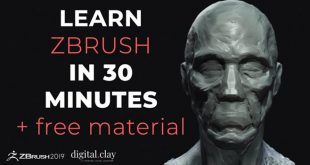Top 100 + Zbrush Tips and Tricks – Zbrush Tutorials
Have any question about Zbrush, these are some technical questions answer in the below videos. Hopefully you will get your answer in these video series.
What other ways can I smooth my model without using the smooth brush?
How can I get my model to not display a lower subdivision when rotating?
How can I export out multiple subtools to STL and maintain the scale?
What does the Projection Strength slider do with IMM Brushes?
How can I get NanoMeshes to fill the entire polygon?
How can I snap an InsertMesh Brush object to a camera axis?
My sculpts are pixelated in areas what is causing this?
How can I create an organic hole with DynaMesh?
What is the Freeze Subdivision Levels button used for?
How can I fix sharp edges when sculpting?
How can I make a Texture Map with an Alpha using FiberMesh?
How can I get my Custom Curve Brush to not snap to the model?
Is there a way to Save and Load Masking on a Model?
How can I set my machine to allow me to subdivide to another level?
Can I lock the navigation of the viewport when using Spotlight for Texturing?
What Interface button corresponds to the “M” Hotkey when using IMM Brushes?
How can I create a Clown Pass Render for use with Photoshop Masking?
How can I model a chamfered pipe shape using the ZModeler Brush?
How can I extract models contained in an IMM Brush?
Is there a way to have an IMM Curve Brush randomly cycle its InsertMeshes?
How can I ZRemesh a model then transfer the details back?
How can I make a curved Wind Deflector using the ZModeler Brush?
How can I reposition a Mannequin in the world after it’s been created?
How does Replay Last Relative Work?
How can I export out a model from ZBrush with Smoothed Normals?
How can I increase the size of the interface buttons?
How can you keep the SelectRect Brush constrained to a square?
Is there a way to bake NoiseMaker’s preview directly to an Alpha Map?
How to Start with ZBrush – Project Setup & Sculpting Brushes – Part 1
How to Start with ZBrush – Sculpting Techniques – Part 2
How to Start with ZBrush – Changing Colors & Materials – Part 3
How to Start with ZBrush – Using Reference Images for Your Character – Part 4
How to Start with ZBrush – Character Head Sculpting – Part 5
How to Start with ZBrush – Character Sculpting Continued with DynaMesh – Part 6
How to Start with ZBrush – Adding a Separate Mesh for Eyes – Part 7
How to Start with ZBrush – Body Sculpting Techniques – Part 8
How to Start with ZBrush – Sculpting Teeth & Final Adjustments – Part 9
How to Start with ZBrush – PolyPaint Basics – Part 10
How to Start with ZBrush – PolyPaint Techniques – Part 11
How to Start with ZBrush – Final PolyPainting & Rendering – Part 12
How can I create a tileable alpha map and apply it to a model?
What is the easiest way to create an IMM brush from separate *.obj files?
How can I select the different meshes contained in an NanoMesh Brush?
How can I recenter my subtool in one axis?
How can I get IMM brushes to preserve UVs and Polypaint?
Can you show how to make a Tire using ZModeler?
How can I generate a Color ID map from Polygroups?
How can I add brushes so they load by default into the brush palette?
How can I hollow out a pendant model and make the back open for creating Jewelry?
How can I extract a single polygroup from a subdivided subtool?
How can I project only the polypaint to a new mesh using the Project All function?
How can I relax UVs using the UV Master Plugin?
Can you turn a 2.5D Sketch into a 3D Model?
How to export a creased mesh from MayaLT into ZBrush?
How can I get an InsertMesh Brush to draw out at the same size?
How can I remove the Material but retain the RGB using the ZBrush to KeyShot Bridge?
How can I change the texture size that is created when using New From Polypaint?
What is ZAppLink and how do I use it inside of ZBrush?
How can I make my NanoMeshes all go in the same direction on my model?
What does the Export Scale Slider do inside of ZBrush?
How can I post images to ZBrushCentral?
How can I use the mouse wheel to zoom inside of ZBrush?
How can I load a background image into ZBrush?
How can I create an Insert Mesh Curve Brush
How can I create Tank Treads inside of ZBrush?
How do I use the Transpose Line ‘White Circle?
How can I clear a Material from the Colorize or Polypaint Information on a model?
How do I get Mesh Fusion to work?
How can I create Morph Target Layers?
How do I import a CAD file into ZBrush?
What does the Projection Shell do?
How can you keep UVs after completing a Merge Visible?
How can I center the Transpose line to my model?
How can you reset an IMM Brush after they start coming out ‘squashed’?
Is there anyway to turn on Mask by Polygroups with a button instead of the slider?
How do I use Radial Symmetry inside of ZBrush?
How can I close some Polys using the ZModeler Brush?
How can I create a Custom Pop-Up Menu inside of ZBrush?
How do I create mannequins from scratch?
What does Creasing and the CreaseLvl slider do inside of ZBrush?
Is there a way to set Hotkeys for the ZModeler Brush?
How can I create a curved cylinder using the ZModeler Brush?
How can I create an InsertMesh Brush that contains UV coordinates?
How can I get the Curve Graph to create a sharp profile instead of a rounded one?
What is the best way to get an IMM Curve brush onto its own Subtool?
How can I make a fairly large render in ZBrush?
What is or isn’t Saved in a Project (ZPR) and Tool (ZTL)
How can I disable the auto-collapsing of palettes?
How does the Project On Mesh Slider for the grid background images help ?
How can I rename a Subtool with Underscores inside of ZBrush?
How can I fix duplicate named Subtools inside of ZBrush?
How can you import a ZTL or ZPR into a selected Tool?
How can I import clothing from Marvelous Designer into ZBrush and make it sculptable?
How can I make a depth masking brush for concave and convex surfaces?
How can I rotate my model if zoomed in and do not have an empty canvas area?
Is there a way to center a Subtool then return it back to its original location?
How can I give thickness to a thin piece of geometry in ZBrush?
How can you create a Toon Shade look in ZBrush?
How can I update to the latest point release of ZBrush 4R7
How can I create a 3D Model from an Alpha or Height Map inside of ZBrush?
For Illustration, how can we create and save camera views to render in ZBrush?
How can I Unify without effecting the scale of the model?
What file formats can be Imported and Exported from ZBrush?
My model is no longer in 3D and sculpting just creates copies? How can I fix this?
How can I get my model back if I accidentally click Quick Sketch?
How can I export out FiberMesh Curves for use in other applications?
How can I create Alphas inside of ZBrush?
How can I add resolution to areas on a mesh without deforming other areas?
How can I setup Subtools to use the DynaMesh subtraction function?
What are the different view options for displaying PolyFrames?
Is there a way to use Polygroups to generate ZRemesher guides?
How does the Morph Target and Morph Brush work inside of ZBrush?
How can I smooth out open edges on my models?
How can I create and control something very thin like a bowstring?
What’s the best way to apply a mesh pattern to a dynameshed model using noisemaker?
How can I resolve the ‘Tablet Services Not Available’ error on ZBrush Launch?
Why would I ever use Unify on my models?
How can I apply different materials to individual Subtools?
How can I scale multiple Subtools inside of ZBrush?
Is there a way to change the default Material on ZBrush Start?
How can I delete tools from the tool palette after they have been loaded in?
How can I use Spotlight to display reference images?
What does the Unify button do inside of ZBrush?
How can I use the Move Transpose Line to Mask parts of my model?
What are the differences in Document Save, File Save, and Tool Save?
What are the differences between the Clip, Slice, and Trim Curve Brushes?
How can I hollow out my model for 3D Printing using ZBrush?
How can I sculpt on thin pieces of geometry without distorting the backside?
3d art, zbrush, zbrushtuts, cg art, 3d modeling, zbrush sculpting, zbrush tutorial, tutorial zbrush, zbrush tutorials, tutorials zbrush, free zbrush tutorials, tutorials free zbrush, free zbrush
 zbrushtuts Zbrush Tutorials, Art and Breakdowns
zbrushtuts Zbrush Tutorials, Art and Breakdowns