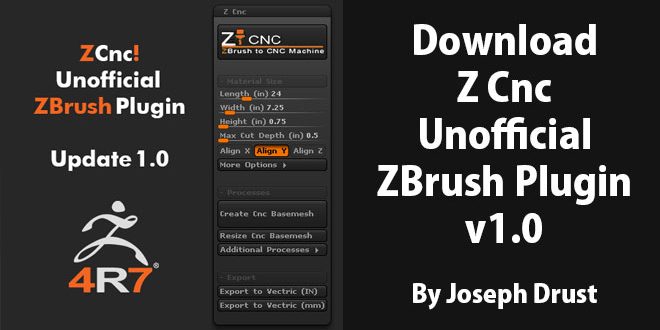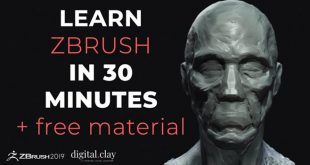Download Z Cnc – Unofficial ZBrush Plugin v1.0 By Joseph Drust
ZBrush 4R7 P3 – ‘Z Cnc v1.0’ Unofficial ZPlugin. Will create a new tool based on a specific material size for CNC usage. Plugin will also generate a Cut Depth subtool, has processes to resize a subtool to fit the current material, and create new geometry at a precise thickness from masking.
Information and Installation Instructions:
ZBrush 4R7 32bit:
-UnZip the attached _32.ZIP file to your \ZBrush 4R7\ZStartup\ZPlugs\ folder.
-Restart ZBrush.
-Z Cnc will be located under the Zplugin tab.
ZBrush 4R7 64bit:
-UnZip the attached _x64.ZIP file to your \ZBrush 4R7\ZStartup\ZPlugs64\ folder.
-Restart ZBrush.
-Z Cnc will be located under the Zplugin tab.
ZBrush 4R7 P3 – ‘Z Cnc v1.0’ Unofficial ZPlugin Tutorial
Download Z Cnc – Unofficial ZBrush Plugin v1.0
Website: http://www.josephdrust.com/
3d art, zbrush, zbrushtuts, cg art, 3d modeling, zbrush sculpting, zbrush tutorial, tutorial zbrush, zbrush tutorials, tutorials zbrush, free zbrush tutorials, tutorials free zbrush, free zbrush
 zbrushtuts Zbrush Tutorials, Art and Breakdowns
zbrushtuts Zbrush Tutorials, Art and Breakdowns