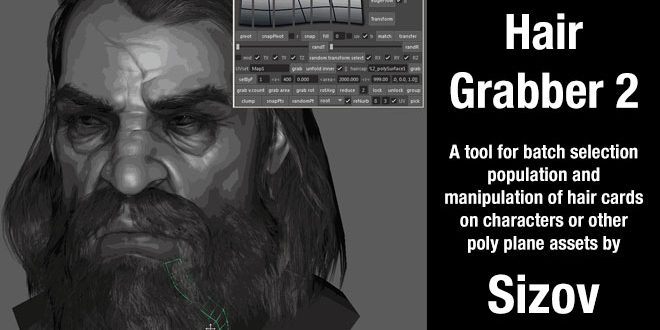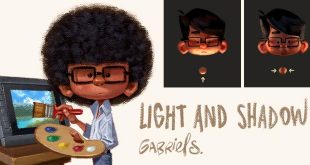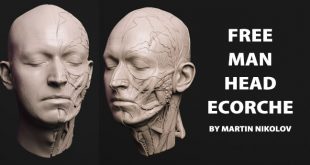Free Hair Grabber 2 By sizov
A tool for batch selection population and manipulation of hair cards on characters or other poly plane assets. Gives the ability to select roots tips middles and other selection options for multiple hair card objects. Reconstructs proper orientation for hair cards that have lost their transforms. Fill the space between hair cards with more cards procedually. Randomize translation and rotation on cards and snap them to another object.
Download From Gumroad
Smooths out and evens out polygons on cards. Helps with batch unfolding and keeping the UVs square, as well as transfering UVs from haircap to hairs.
There is also a hotkey file. if you want to install the hotkeys copy and paste the code in it to a python tab and run. you can figure out the keys if you look at the lowest rows of the code. itll make a new hotkey set called ‘hairgrabberKeys’ so you can turn it off easily through windows>settings>hotkey editor. The tool uses UVs to figure out the orientation of the card to determine the roots and the tips. a UV set must be loaded in to the tool for it to work properly.current version still uses pymel for everything.future plans might include:
- general unification and cleanup of the code
- rewriting the main processing parts to maya API2 for speed increase
- updatimg the logic of the fill button to follow a similar vector direction of cards to avoid matrix artefacts
- attempt an alternative to blendshapes by storing roots mids and tips with their local matricies and applying these to duplicated hairs
- attempt an alternate to tip finding method using neighbours on boundry and vert to check the angle in relation to each other.small enough angle = tip. use UVs to split top from bottom*make script more modular.
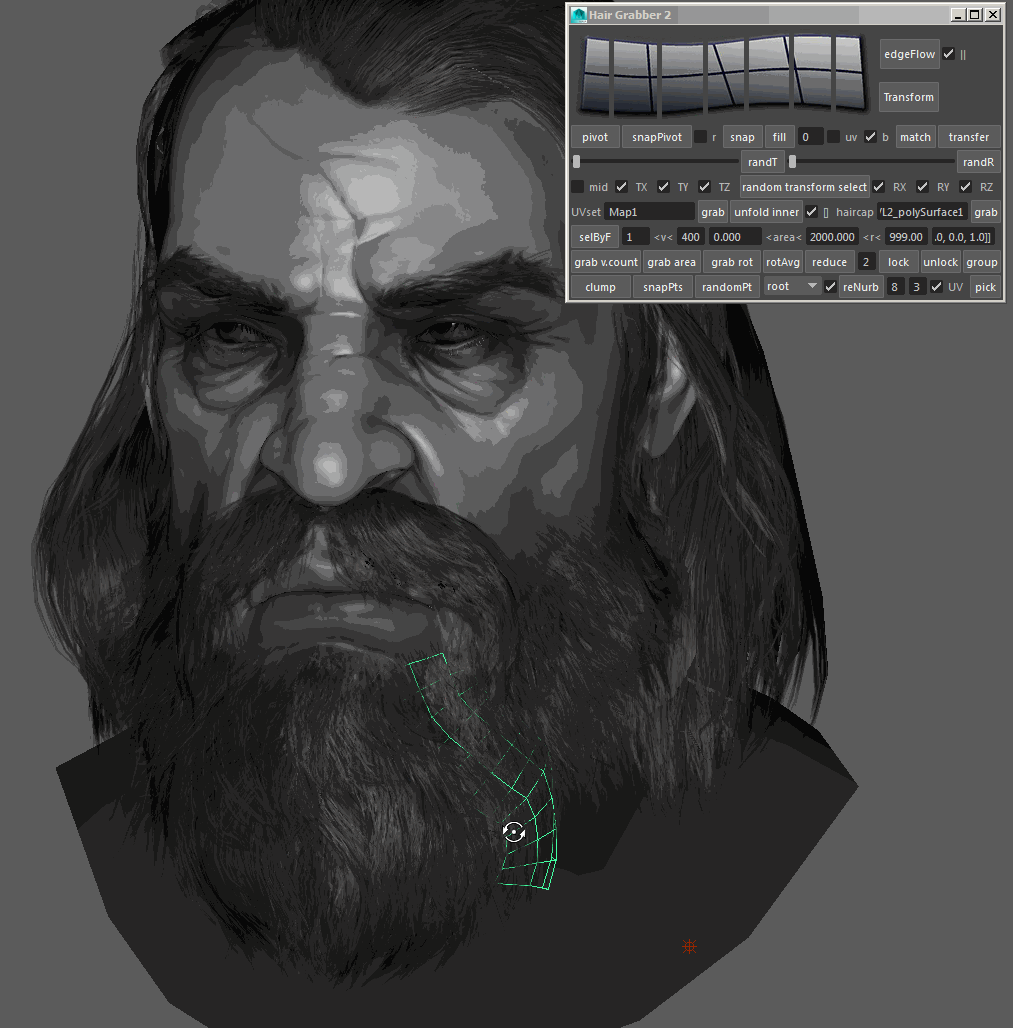
Installation:
unzip and place .py file in “documsnts\maya\mayaVersion\scripts\” , .png file in “documsnts\maya\mayaVersion\prefs\icons\” in the python tab in maya type”
import hairGrabber2
reload(hairGrabber2)
grab = hairGrabber2.HairGrabberUI()
”
Sizov have included other related tools as well here.
* Reduce by angle tool to reduce the poly count of plane geo by the angle of it’s edges. The script will select edges that are within a certain tolerance to remove them where they are least needed. It will also try to maintain a certain distance between edges to avoid big gaps between edge loops. It also has an increase option that will select edges that have a very sharp angle so the user can bevel them to use copy and paste in a python tab in Maya and execute.
* Hair NCoth script to automate coth assignment to planes to simulate it curve around an object. There is a version that needs hairGrabber running in the background and a standalone version. Copy and paste code in to a python tab in Maya. Middle click and drag to desired location on shelf to have it handy. You can middle click drag it to the icon shelf on the top to keep it accessible
 zbrushtuts Zbrush Tutorials, Art and Breakdowns
zbrushtuts Zbrush Tutorials, Art and Breakdowns