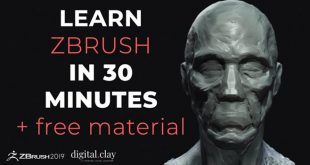Useful Multi View Script and its Process for Zbrush
Its a a really simple plugin by Jude Leong that lets you store snapshots that can be updated to reflect sculpting changes. Just put the file in your ZStartup/ZPlugs or ZStartup/ZPlugs64 Folders.
Download: https://www.dropbox.com/s/y3kaoasm86uudtg/ZSnapshot.zsc?dl=0
Here’s how it works:
Step 1: Open up you model and dock the ZSnaphsot plugin.
Step 2: Let’s say I want to see the front view of my model while I work in 3/4 view. I position the model in the canvas with the view I want and hit the store view button. This will create a snapshot of the model on the canvas.
Step 3: Now I can sculpt on my model however I like and when I’m ready to see the change reflected on the stored snapshots, I press “Refresh”. Lets add some bony extrusions on this guy using the Move brush with AccuCurve On
The “clear view” button is to delete the stored views(If you want to clear the canvas and NOT delete the stored snapshots, press CTRL + N) and the “Previous View” and “Next View” buttons are to quickly position the model to the stored positions of the snapshot (These buttons clear the canvas, but the snapshots you created are still there. Hit Refresh to see them again). You can store more than one snapshot and update each one simultaneosly. Ideally, It’d be nice if the snapshots updated live as you sculpt
Download: https://www.dropbox.com/s/y3kaoasm86uudtg/ZSnapshot.zsc?dl=0
Artstation: https://www.artstation.com/artist/judemarv
Zbrush, multi view script in zbrush, zbrushtuts.com
 zbrushtuts Zbrush Tutorials, Art and Breakdowns
zbrushtuts Zbrush Tutorials, Art and Breakdowns