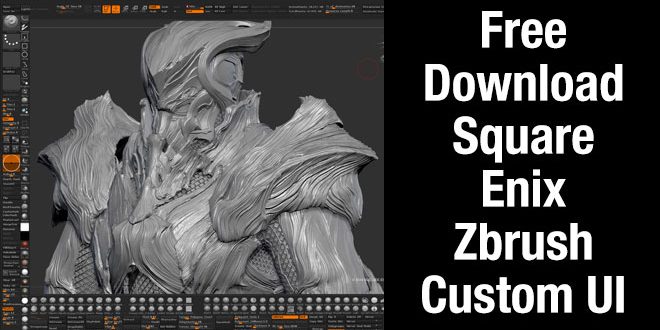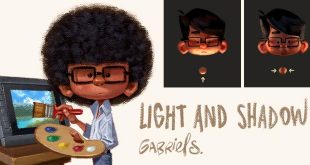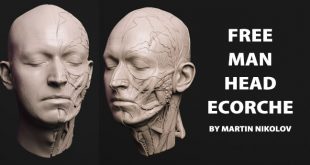Free Download Square Enix Zbrush Custom UI
When you watched the presentation from Square Enix regarding their use of ZBrush on “Kingsglaive: Final Fantasy XIV” you no doubt saw that they were using a highly customized ZBrush UI. This is the Custom UI that was used by Freelancer Mitsunobu Ochi, when creating the Glauca character in KINGSGLAIVE FINAL FANTASY XV, a film that is directly related to FINAL FANTASY XV the game, to be released November 29, 2016.
There are two variations: for displays at 1920×1080 resolution and 2560×1440 resolution.
To use:
1) Download the ZIP file below.
2) Extract to your computer.
3) Select the desired version and copy it to your ZBrush 4R7 installation’s \ZStartup\UserInterfaceLayouts folder.
Download the Zip
Now launch ZBrush and load the UI using your Preferences palette. If you wish you can then save it as your default UI.
Please note that these interfaces require ZBrush 4R7. They are not compatible with earlier versions or with ZBrushCore.
Digital art, 3d art, 3d artist, 3d character art, character art, zbrush, zbrushtuts, 3d modeling, 3d, 3d sculpting, zbrush sculpting, 3d tutorial, zbrush tutorial, tutorial zbrush, free zbrush tutorial
 zbrushtuts Zbrush Tutorials, Art and Breakdowns
zbrushtuts Zbrush Tutorials, Art and Breakdowns