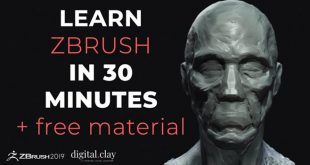Top 10 Tips in Zbrush for Vehicle Designers
Tip 1: Export Zbrush Models for VRED
How to prepare a Zbrush model for rendering in Autodesk’s VRED
Tip 2: Steering Wheel Ideation in Zbrush
3D exploration of a steering wheel concept in Zbrush
Tip 3: Resurfacing a Zbrush Concept Model
Resurfacing Zbrush concept models to cleanup highlights and transition to nurbs
Tip 4: Procreate App Review
A quick review of the amazing Procreate app for the Ipad.
Tip 5: Zbrush Topology Brush Block-In Technique
Blocking in a car model using Zbrush’s topology brush.
Tip 6: Primitive Blockout in Zbrush
Blocking out an automotive concept car seat using a Low-poly primitive in Zbrush 4R6
Tip 7: Accurate Resurfacing with Polygons
Fine tuning a retoped car surface with Modo’s sculpting brush
Carstylus SpokeMaker Plugin for Zbrush
The Carstylus SpokeMaker plug-in for Zbrush provides the ability to model and rotate car wheel spokes at preset intervals (4-12), allowing designers / modelers to see and experiment with wheel design concepts relatively quickly.
Tip 9: Cutting in Lenses
A technique on how to cut in clean head lamp lenses and other graphics using polygroups and edge creases in zbrush
T10 Zbrush Snapshot
Using the Zbrush snapshot feature to create quick compositions for sketch underlays or quick renders
Zbrush, digital art, 3d art, 3d modeling, cg, 3d, 3d sculpting, zbrush sculpting, digital artwork, zbrushtuts, Autodesign, car design, zbrush, snapshot, sketching, rendering, ideation, perspective, concept design, model, car model, polygons, drawing
 zbrushtuts Zbrush Tutorials, Art and Breakdowns
zbrushtuts Zbrush Tutorials, Art and Breakdowns